
Local Airspace
A downloadable game for Windows
Way back when I was a kid I used to play a game called Kennedy Approach on my Commodore 64. I loved that game. In the later years I have wanted to play it again but was not able to find anything similar to it. Hence Local Airspace was born.
The look of the game has been updated somewhat but the core concept is still the same.
Your job is to guide airplanes in your local airspace safely to their destinations. You will start working the night shift at a small municipal airport. When you finish your shift successfully you will be promoted to a busier shift, or possibly to a larger and busier airport. You will always start with the night shift when you move to a new airport.
Some airports may have areas with mountains where you have to make sure the airplanes maintain a minimum altitude. There can also be areas where no airplanes may fly.
You will be fired if you let an airplane crash into the ground, a mountain or another airplane. Letting a plane enter a restricted area is also grounds for immediate dismissal. You will also be fired if you get 5 warnings in a single shift.
| Status | Released |
| Platforms | Windows |
| Author | Rinky-Dink Entertainment |
| Genre | Simulation |
| Made with | Unity |
| Tags | airplanes, air-traffic-controller, Indie, Unity |
| Average session | A few minutes |
| Languages | English |
| Inputs | Keyboard, Mouse |
| Links | Homepage |
Download
Click download now to get access to the following files:

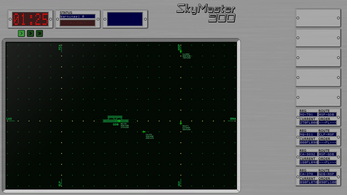
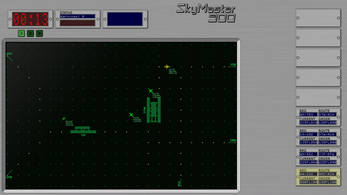
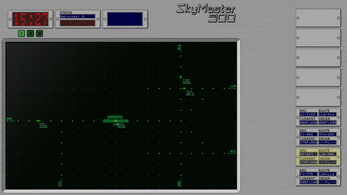
Comments
Log in with itch.io to leave a comment.
Finally made a gameplay video! As I say in the video - something about Local Airspace just tickles me in a good way :)
I never expected this to be my kind of game.
- Having to read a manual or else fail
- Limitations of controls being the core
- 90's flash grade brushed metal UI look
But alas I love it. The (automatic?) voices are a great match!
There might be bugs. Or I'm just messing up.
- Is it documented that one may only land westwards? I learned the hard way(s(?))
- I had one instance where one plane was landing from 1k ft to 0ft east to west while a plane was going west to east at 9000ft above it. the moment it landed at the first marker, it turned southwest WHILE STILL AT 0ft -wtf? And it kept flying at 0ft without crashing :D (quite positive that happened and not me failing)
- There were multiple instances of planes making unwanted turns. Might have to do with either unwanted stacking of commands or game not realizing command mode was exited with ESC? (utter speculation) | Might also have to do with playing new games without turning the game off and on perhaps. Maybe it's just me failing though.
If polishing is planned, I think the following enhancements might be awesome:
- I bet some macOS and Linux users might appreciate the ability to play. Perhaps a WebGL version (instead or in addition?)
- It'd be nice to be able to access the manual from the pause menu because I learned many things while playing. Even if the current game is likely to lead to failure, it still can be used for learning.
- It'd be nice to have some subtle ui click sounds for buttons. Plane selection and order cancelation sounds might be cool too. Plane left the scene also (basically a confirmation that no warning is issued).
- In the manual left/right arrow keys could be used for turning pages.
- The fullscreen mode chosen in Unity is aggressive, it forces my monitor to turn off for 4 seconds when alt-tabbing out. There might be a "borderless window" mode that's not aggressive. I for one use windowed mode + the tool Borderlessgaming to avoid the alttab blindness frustration
- A "pro" fullscreen mode which scales the map to the entire screen would be rad. TAB or F11 key would be a good use for that (F11 would require noting that one might have to press fn+F11 to reduce laptop beginner complaints).
- Personally I detest setup files but at least this one allows non-admin install. Personally I prefer zip files. But at least this prevents people from reporting issues because they doubleclick the zip and then doubleclick the exe and I can use innoextract so ignore me (why did I write this).
- Having played for a while I realize the voices are reducing my performance. Unless the potential overwhelming is intended, I'd suggest trying to speed up (change pitch) the audio source in accordance to game speed. This might actually work even after a sound is source.Play()'ed (seems to in unity 2020 at least).
By the end of writing this comment I finished all GDB missions. Doesn't the next map unlock? I only get GDB all day times.
Do they have to say "hold at 5k ft" even if the command is only to turn left and no altitude change is ongoing? (Just me hoping the voice spam can be reduced)
PS: that scratch on the display got me! :D
PS: I just got the LUN airport after doing holiday mission. I picked that mission in the menu this time. Back when it didn't work, I played mission 1 nightshift until holiday shift and then when I finished that one I got back to mission 1 nightshift.
It is also possible that I got 5 warnings without realizing. You never know with my attention span :\
PPS: aaaand I just realized the lights on the runway indicate the correct landing direction ^^
Looks like failing on LUN makes me retry on GDB?
PPPS (does that exist?)
I think I narrowed the issue with plane ignoring command down to the following:
1. I click on plane while it is following a rotation command and move the arrow into the direction i want to order it towards once it finishes its next turn
2. Plane passes a node and turns
3. I confirm my order
4. The plane does not receive the order to move towards the direction that the arrow was pointing to, but the direction of the arrow relative to the plane's heading at the time of me clicking the plane (not considering its has now changed rotation)
So either make the arrows rotate with the plane or recalculate where I see the arrow pointing towards at each press of enter?
Hi. Thanks for trying my game and all your feedback.
I am glad you figured out the landing lights which are explained on page 3 of the How to play :)
I am not surprised that there might be some bugs. I have tried my bet to get rid of them all but as a single developer it is almost impossible to be able to find every single one. I will have a good read thru of the possible bugs and see if I can recreate them and possibly also fix them.
As for your suggestions on enhancements:
- A MacOS version is not very likely as I like to verify that whatever I release works and is as bug-free as I can possibly get it, and I do not have, nor can I afford a Mac for testing purposes. A Linux version may come if I can find the time to set up a Linux machine for testing. WebGL is also unlikely, at least for this game.
- I agree that some form of auditory feedback for clicks and similar would have been a good idea, but there is already a lot of sound so I didn't want to add any more. Having them optional could have worked.
- I had an audio message from planes that left the airspace but it felt like it was too much so I decided to remove them. Maybe some visual indication would have been a better idea.
- I will look into the border-less window option for any future games.
- I personally don't think that the "pro" full-screen would be very useful but other people may think otherwise. I have been thinking of a Local Airspace 2 if this one gets a few downloads. I may included it in that one.
- For Unity games with all the files I think the installer is a better option than zip files. I don't think the average user want to mess around with unpacking zip files and making sure everything is in the right folder. Maybe offering both option could work...
- The amount of speech is supposed to be a little overwhelming :) There are 5 different voices and each plane has a random pitch variation. I did some experiments and if I pitched it too far (fast) it did not sound (somewhat) natural. The fastest pitch used now is the fastest it could play and still sound OK.
- I am glad LUN unlocked for you. There are a total of 6 different airspaces. The last shift in the 6th airspace can get a little hectic :)
- The "hold at 5k feet" is in there as it is used IRL and also too keep the overwhelming part going :)
It is not very likely that I can implement most of your suggestion in the current game, but I will keep them in mind if I make Local Airspace 2 or for any other future games I may make.
The scratch was actually a graphics error initially, but I noticed it looks like a scratch as well so I decided to leave it in there.
Thanks again.
Thanks for all the info!